Changing the admin email address in WordPress is a straightforward process, and it’s essential for maintaining the security and functionality of your website. Your admin email is not only used for communication but is also crucial for password recovery and important notifications. Here’s a step-by-step guide on how to change the WordPress admin email:
Change WordPress Admin Email Without Verification (Using a Plugin)
If you are unable to get the verification email to change the admin email address, then you can use this method.
It basically allows you to bypass the WordPress verification and directly change the admin email address.
First, you need to install and activate the Change Admin Email plugin.
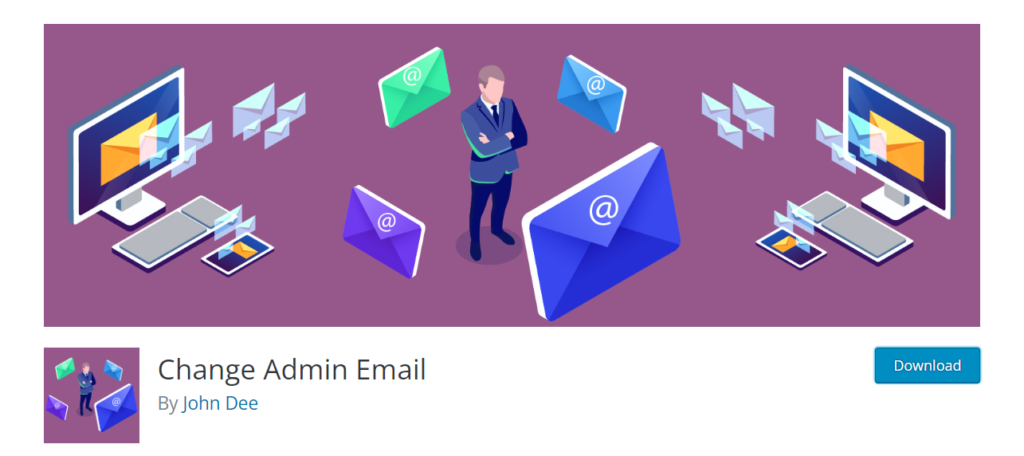
Upon activation, you need to visit the Settings » General page. Go to the ‘Administration Email Address’ option and enter the new email address you want to use.
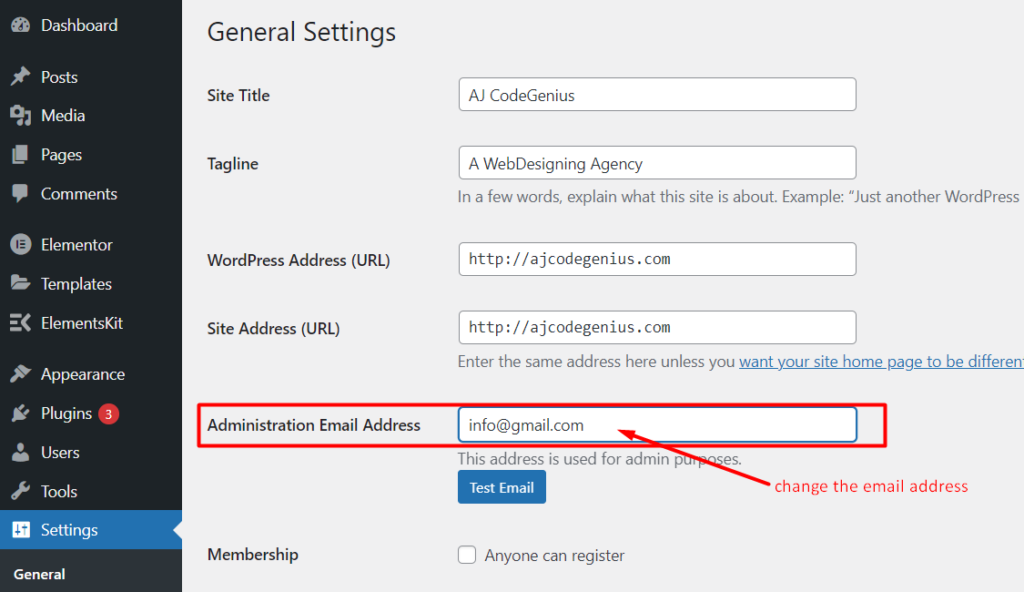
Finally, click on the ‘Save Changes’ button to store your changes.
The plugin will immediately change the admin address without verification. It will also send you a test email to the new admin email address.
Once you’ve changed your admin email address, make sure to test it by logging out and logging back in to your WordPress admin dashboard with the new email. Also, check your new email inbox for any verification or confirmation messages to ensure that the change was successful. This process is essential for keeping your website secure and ensuring that you receive important notifications related to your WordPress site.
